Now you can add an extra layer of security in your Gmail Account.After enabling this feature you have to enter an addtional verification code (sent to your mobile) to login into your account.So,if somebody hacked your password even then he won’t be able to access your email account.
1.Login to your Gmail Account.
2.Now open this link https://www.google.com/accounts/SmsAuthConfig
3.Click on the Start Setup button.
4.Choose a verification method.By selecting Text message (SMS) or voice call you will recieve the verification code on you phone either as text message or as a call.
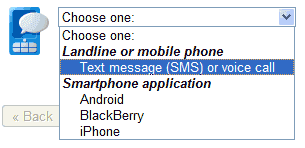
5.Enter the appropriate information about your country and Mobile Number.
6. Choose SMS text message or Voice call option according to your need.
7.After giving your mobile number test your phone by clicking on the Send Codebutton

9.After verifying your number click on the Next button.
10.If you lost your mobile or your number is not available when you need it. For this you can save backup codes in to your computer.
12.Here you will see 10 Backup verification codes. Choose Print codes or Save to text file option 13.whatever you like but keep it safe and don’t lose it.
14.Check mark the box and click on Next button.
15.Here give your working alternative number. And click on Next button.
16.Now again click on the Next button again and then click on the Turn on 2-step verification button.
Click OK.
That’s it ! Now you have been added 2-step verification security to your Gmail account. Now whenever you will enter your password it will ask you to enter verification code without it you won’t be able to login to your Gmail Account.




1 comments:
Thanks vikas for sharing with us...I already applied two step verification in my google account and now i feel secured.
Post a Comment